Unlocking Texture and Precision: How to Use the Stencil and Structure Tools in Rebelle

Take your digital paintings to the next level with these two powerful features
This post contains an affiliate link. If you decide to purchase Rebelle using my link, I’ll earn a small commission at no extra cost to you. It helps support my website and keeps posts like this among others coming. Thanks for your support! Try Rebelle – From April 1–30, 2025, you can save 30% on Rebelle painting software, upgrades, and art surfaces during their Bloom with Art promotion.
If you’ve been using or thinking about exploring Rebelle’s brush engine and paint flow features, it’s time to dive a little deeper. Today we’re looking at two underrated—but incredibly useful—tools that add new layers of realism and control to your digital paintings: the Stencil Tool and the Structure Tool.
Whether you’re after crisp masked shapes or realistic surface texture, these tools give you more control over both what you paint and how your brush interacts with the canvas.
The Stencil Tool: Precision Meets Creativity

The Stencil Tool in Rebelle works just like a traditional painter’s stencil—you place it on your surface, and only paint inside the cut-out areas.
What You Can Do with It:
Mask parts of your canvas to add clean shapes, details, or patterns
Spray or dab through the stencil using brushes or airbrushes for a textured effect
Layer multiple stencils to create complex designs or compositions
Features to Know:
Preset shapes are built in—grids, circles, symbols, and more
You can import your own stencil images (black and white PNGs work well)
Stencils can be rotated, scaled, moved, and even used with multiple brushes at once
Pro Tip: Try loading a watercolour brush with pigment and just a little water, then paint through a stencil for a beautifully controlled wash with softly blended edges.
The Structure Tool: Add Depth Without Colour
While the Stencil Tool controls where you paint, the Structure Tool changes how your paint behaves on the canvas by adding texture and relief to the surface itself.
Rebelle has an art surface engine which the brush tools and paint respond beautifully to, but Structure can be used in combination with art surfaces to add even more texture. Think thick oil brushstrokes that actually look and behave like they’re on a canvas texture.
Why Use It:
Emulate the look of canvas, cold press paper, or plaster.
Enhance oil painting with impasto-like depth
Add subtle texture to pencil, pastel, or dry media
Features to Explore:
Paint structure directly onto your canvas or import structure maps
Depth and intensity sliders control how noticeable the texture is
Rebelle’s brushes respond differently depending on the structure—more grain means more grip!
Pro Tip: Use structure subtly on underpaintings to add dimension. It makes final brushstrokes feel more tactile—even digitally. For artist’s interested in experimental textures, you can also try using natural stone textures like marble, agate, jasper or septarian stone to add structure to watercolour washes using the water brush and tilt. I love doing this. By using a variety of colours, results from the blooms and flowing paint through the stone textures are absolutely stunning!
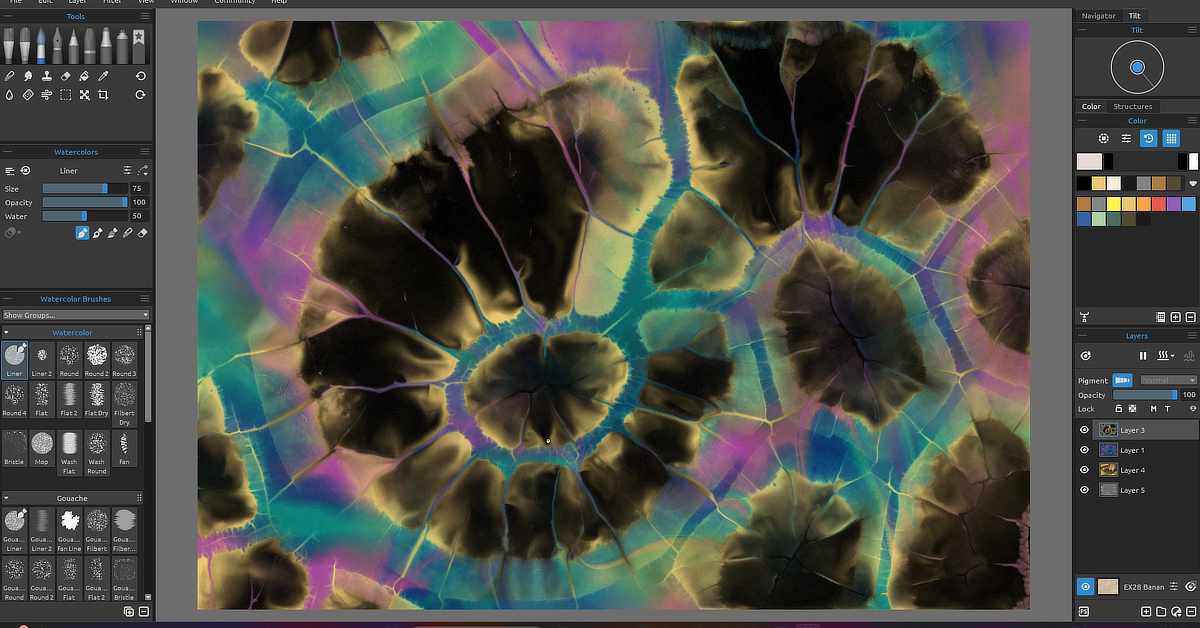
Final Thoughts: Endless Possibilities
Both the Stencil and Structure tools offer something unique: one gives you cleaner control and precision, while the other gives you depth and tactile realism. Try combining them for even more creative effects—like stenciled shapes with built-in surface texture!
These tools are especially useful for artists who love mixed media, pattern design, illustration, or traditional-feeling oil and watercolour work.
Want to give it a try?
Explore Rebelle and take advantage of the 30% Bloom with Art sale before April 30, 2025. Let these tools inspire new ways to paint with precision, texture, and personality!






0 Comments