How Generative AI Really Creates Images: Myths, Mistakes, and Ethical Tips

Does AI Copy Existing Images? This question is one of the biggest concerns surrounding generative AI, and the short answer is no—it doesn’t copy bits and pieces of images that already exist. Instead, it works in a much more abstract way, synthesizing entirely new images based on patterns and concepts it has learned from a vast training dataset. Here’s a simple breakdown to help you understand how generative AI creates images and why you might sometimes see things that look like watermarks or signatures in its outputs.
How AI Image Generation Works
Learning, Not Copying
Generative AI models are trained on enormous datasets of images, including photos, illustrations, and designs. During training, the AI doesn’t store pixel-by-pixel copies of these images. Instead, it analyzes them to identify patterns, structures, and relationships.
For example, it learns what makes a tree recognizable (its shape, texture, and colors) and can use that knowledge to create new tree designs—not replicas of any specific tree image it was trained on.Mathematical Representations
When the AI “learns,” it’s building mathematical representations of visual concepts. These are abstract patterns that describe features like “roundness,” “fur texture,” or “sky gradients.” When prompted to generate an image, the AI combines these representations to create something new based on what it has learned.Synthesis, Not Collage
Think of the AI as a painter who has studied millions of landscapes and portraits. It isn’t cutting and pasting from its references but instead synthesizing new images based on the knowledge it has absorbed.
Why AI Sometimes Mimics Watermarks or Signatures
If AI doesn’t copy, why do its outputs sometimes include what looks like watermarks or signatures? Here’s why:
Artifacts in Training Data
The AI learns from images that may already include watermarks, logos, or artist signatures. It doesn’t understand these are added for copyright or branding; it treats them as part of the image’s overall design. When generating a new image, it may unintentionally include similar marks.Style Association
If watermarked stock photos dominate a certain part of the training data, the AI might associate watermarks with certain types of images, like commercial photography.Text Rendering Challenges
AI models often struggle to create coherent text. When trained on images with visible words or logos, the AI might produce garbled marks resembling watermarks or signatures because it sees them as part of the aesthetic.
Using Generative AI Ethically to Create Images
When working with AI tools to generate images, it’s important to approach the process with awareness and respect for the creative community. Here are some tips for ethical use:
Be Thoughtful About Prompts
Avoid using prompts that aim to imitate a specific artist’s work without permission. I’ve seen examples of people intentionally using AI to create images in the style of specific artists and photographers. Instead, focus on general styles, themes, or concepts.Check and Edit Outputs
Always inspect the AI-generated content for unintentional artifacts like signature-like marks or watermarks. If you find any, remove them before using the image.Respect Copyright
Use AI tools responsibly, especially when the AI model has been trained on publicly available data. Understand the copyright implications and ensure your generated content adheres to legal and ethical guidelines.Be Transparent
When sharing AI-generated content, let your audience know that AI was involved in the creation process. Transparency fosters trust and encourages constructive conversations about the role of AI in art and design.Support Ethical AI Development
Whenever possible, choose AI tools that use responsibly curated datasets, respect copyright, and have clear policies on data usage.
What’s Next?
Generative AI is a powerful tool, but its development and use must balance creativity, innovation, and ethical considerations. I’ll soon share a follow-up blog post focused on how developers can address the ethical concerns raised by photographers, artists, and designers when building datasets for AI models. Stay tuned for tips and ideas on creating a more inclusive and respectful AI ecosystem!
By understanding how generative AI works and using it thoughtfully, we can leverage its potential while supporting a fair and ethical creative community.

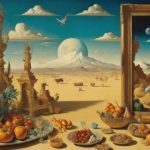




0 Comments