How Pigments Work in Rebelle—and Why the Surface Matters
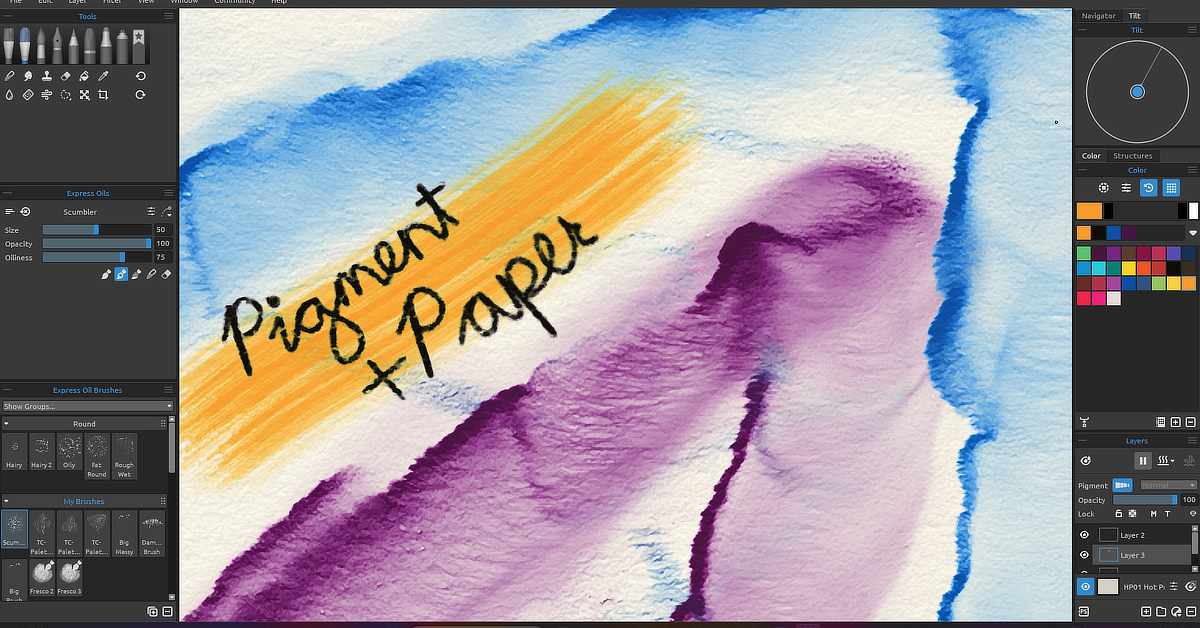
Get ready to paint like never before—Rebelle’s pigment and surface system brings a new level of realism to digital art.
This post contains an affiliate link. If you decide to purchase Rebelle using my link, I’ll earn a small commission at no extra cost to you. It helps support my website and keeps posts like this coming. Thanks for your support if you decide to use it!
Try Rebelle here – From April 1–30, 2025, you can save 30% on Rebelle painting software, upgrades, and art surfaces during their Bloom with Art promotion.
Get ready to paint like never before—Rebelle’s pigment and surface system brings a new level of realism to digital art.
One of the things that sets Rebelle apart from other digital painting software is how it simulates real pigment behavior. Instead of just laying down digital colour, Rebelle mimics how actual paint would mix, spread, and interact with different surfaces. It’s this realism that makes it such a powerful tool for digital artists who want to capture the feel of traditional painting.
Pigments in Rebelle: More Than Just Colour
In Rebelle, colours are made of virtual pigments, and just like traditional media, they don’t simply blend by averaging two colours. Instead, they interact based on pigment load, transparency, water content, and staining properties.
Wet-on-wet painting: The pigment will spread, pool, or bloom depending on how wet the canvas is and how much water is in your brush.
Layering colour: Rebelle keeps track of opacity and pigment concentration, so you can build depth and glazing effects.
Mixing colours: Instead of automatic blends, pigments mix based on how they would behave in the real world—producing more natural, often unexpected results.
It’s a system that encourages exploration, because no two brushstrokes behave exactly the same.
Art Surfaces: The Hidden Hero of Your Painting
Rebelle gives you a variety of realistic art surfaces—from cold press watercolour paper to canvas to handmade textures. Each one affects how your pigments move and absorb.
Here’s why surfaces matter:
Tooth and Texture: Papers with more tooth will grab pigment differently than smoother surfaces. You’ll see more grain and subtle breaks in the stroke, just like you would with dry brush on rough paper.
Absorption Rate: Some papers absorb water and pigment faster, which shortens the time your paint can flow or blend. Others allow more time for wet techniques.
Surface Interaction: The way paint spreads, edges form, and blending happens all depend on how the surface interacts with water and pigment—something Rebelle simulates in real-time.
Pro Tip: Custom Surfaces

You can even import or create custom papers and canvases with your own textures. This adds an extra layer of control and creativity, especially if you want your work to look like it’s been painted on handmade or experimental surfaces. The papers are tileable so make sure your custom surfaces are seamless patterns for a consistent look. Alternatively, you can match the pixel dimensions of your custom paper with the same dimensions you want your painting to be in Rebelle.
Why It All Matters
Together, the pigment system and paper engine in Rebelle recreate the tactile unpredictability that traditional artists love. It’s not just about looking real—it feels real while you paint. And that makes for a more immersive, intuitive, and expressive experience.
Whether you’re a watercolor purist, an oil painter, or a mixed media enthusiast, Rebelle gives you the tools to work with the medium, not just on top of a flat screen.
Want to try it for yourself?
Download Rebelle here – and don’t forget: from April 1–30, 2025, you can save 30% during their Bloom with Art sale on the software, upgrades, and surfaces.
Let me know if you have questions or want help exploring the tools—I’ll have more posts coming in the future on how to use Rebelle’s advanced features to their full potential.

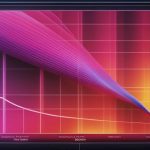




0 Comments