Enhancing Creativity: The Role of AI as a Collaborator in Graphic Design

Last week, we looked at the instant design trend and how it’s best to work with human designers. I always believe in getting both sides of the story, so let’s look at ways AI tools can be helpful in graphic design. Not as a replacement for human designers but as a collaborator,
AI as a Collaborator in Graphic Design
AI tools can be powerful collaborators in graphic design, enhancing creativity and efficiency. Here are some effective ways to integrate AI into your graphic design workflows:
Idea Generation: AI can quickly generate creative ideas, offering suggestions and variations on a theme. For example, AI can propose multiple color schemes, layouts, or typographic treatments, allowing you to explore a broader range of options in less time.
Automated Tasks: AI can handle repetitive or time-consuming tasks like resizing images for different platforms, color correction, and simple edits. This frees up more time for you to focus on the creative aspects of your projects.
Customization and Personalization: AI can analyze data to create personalized designs at scale, such as generating customized marketing materials tailored to different audience segments based on their preferences and behaviors.
Image and Text Creation: Tools like DALL-E or GPT can generate images and textual content from descriptions, which is helpful for conceptual mockups or when specific needs are not met by stock images.
Style Transfer: AI can apply artistic styles to images or layouts, enabling you to quickly experiment with different aesthetic treatments without manually recreating each style.
Interactive Design: AI can help create dynamic and interactive designs that respond to user behavior or environmental conditions in real-time, which is particularly valuable in web and app development.
Feedback and Improvement: AI can analyze designs and provide feedback based on design principles, consistency, and usability. This serves as a great tool for designers to refine their skills.
Prototyping and Simulation: AI tools can simulate how a design will look in different environments or how it might be perceived by people with different visual impairments, helping designers make more informed decisions.
These capabilities not only enhance the creative process but also help designers stay ahead of technology and market trends, leading to more innovative and effective design solutions.
How I Use AI in My Work

I incorporate AI tools into my workflow, primarily to create individual elements for projects, such as objects, portraits, backgrounds, and to explore pattern designs. AI significantly reduces the time spent sourcing or creating these elements.
AI also serves as an excellent visualization tool. Ever curious about what a hippo-hummingbird hybrid would look like? I was, and AI helped bring that bizarre vision to life. That’s just one example of how I use AI to realize my creative ideas.
Furthermore, AI aids in image compositing with powerful editing tools, allowing for clean, natural object removal and smooth texture blending. These tasks can be done manually, but AI often achieves more realistic results more efficiently.
I also use AI to create blog images, enabling more tailored visuals for my posts and reducing reliance on stock images, which is a personal preference.
For blog maintenance, I use tools like ChatGPT to help edit my posts and manage details such as writing SEO descriptions, crafting excerpts, and generating alt text for images.
However, I ensure that AI does not take over all aspects of art and design. I personally handle all layout and composition tasks to maintain creative control.
The Role of AI in Graphic Design
While it’s crucial to value human expertise, it’s also beneficial to recognize how AI tools can serve as helpful collaborators in the graphic design industry. AI isn’t a replacement for human creativity but rather a powerful tool that complements it, helping to bridge gaps in capability and efficiency. By leveraging AI thoughtfully, designers can enhance their workflows, foster creativity, and stay at the forefront of industry trends.


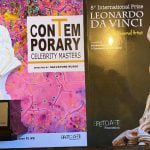



0 Comments