Rediscovering the World of Vector Graphics: A Creative Journey

Lately, I’ve immersed myself in the world of vector graphics once again. Having previously crafted logos for various individuals, I found joy in the process not just for others but for my own enjoyment. There’s something oddly soothing and relaxing about drawing with a mouse.
Beyond Pixels: The Power of Mathematical Precision
Vector graphics, in essence, are digital images constructed through mathematical equations defining shapes and lines. Unlike their pixel-based counterpart, raster graphics, vector graphics offer infinite scalability without compromising quality. This unique characteristic makes them ideal for diverse applications, from logos to illustrations.
Crafting Unique Logo Style Ideas with AI Art
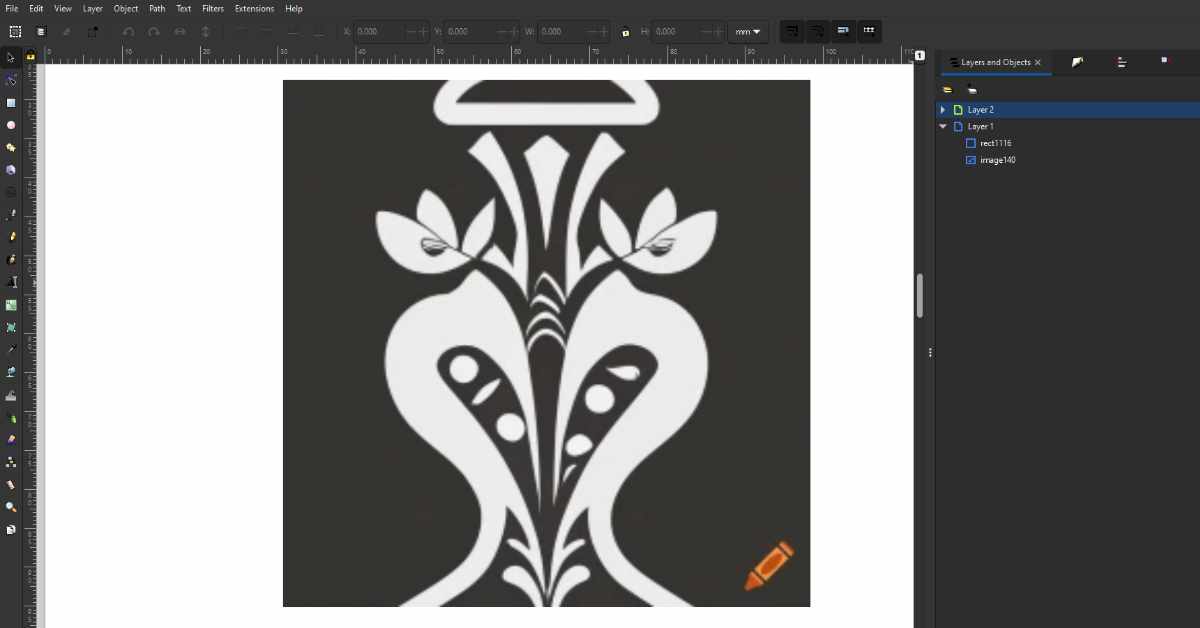
In my recent creative endeavors, I’ve been experimenting with AI art tools to generate concept art. The tool I’ve been using for this is Craiyon. It deficiently struggles with black and white logo designs. But in this case, it’s perfect for my purpose. I embrace the rough and imperfect results, providing ample room for my own creative interpretation.
From AI Art to Vector Graphic Design
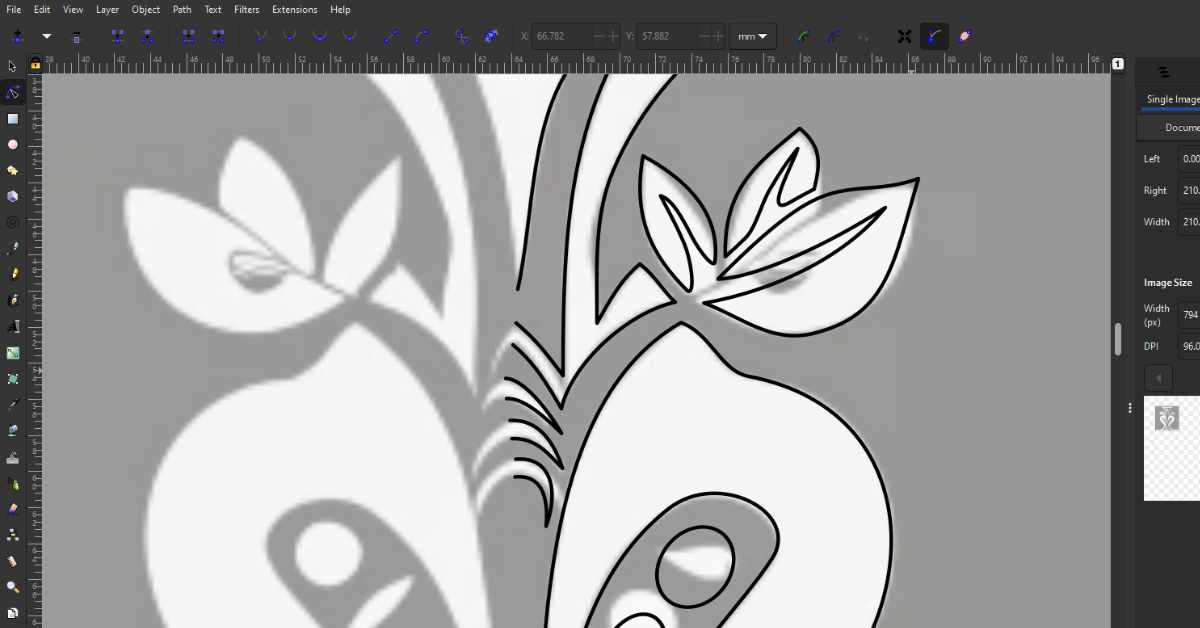
My journey begins with the AI-generated concept art, which I then import into Inkscape—an open-source vector drawing application compatible with Windows, Mac and Mac operating systems. Drawing the lines incrementally with a mouse, I maintain a smooth flow as best I can, knowing I can revisit and tweak any lines that don’t meet my satisfaction.
Symmetry: Ensuring Balance and Harmony

Given the symmetrical nature of the graphic in this post, I opt for efficiency by drawing one side, copying it, and creating a mirrored version. This not only saves time but guarantees the design’s complete symmetry—a recurring theme in much of my work.
Conclusion: A Glimpse into the Creative Process
I hope this glimpse into my creative process offers insights into the intricate world of designing vector graphics. From concept art created with AI to to drwing in the lines with the precision of mathematical equations, every step contributes to the symphony of creativity in graphic design.






0 Comments