Digital collages are an exciting art form where you combine different visual pieces to create beautiful, eye-catching designs. They are an excellent way to express your creativity. And if you know the right technique, you can create amazing artwork.
Whether you’re new to this or have lots of experience, it’s important to learn basic skills like layering and blending. These techniques help your collages look smooth and professional, turning simple designs into amazing works of art. By understanding these key methods, you can improve your skills, express your creativity, and make collages that stand out and impress others.
Explore these digital compositing tips to improve your performance
1.Find the Right Software
To create a great digital collage, you need the best tool. start by picking the right software. Choose based on your needs, skills, and budget.
Here are some suggestions:
- Adobe Photoshop: A professional tool with advanced layering and blending features.
- GIMP: A free, open-source option with powerful tools.
- Canva: Easy-to-use and great for quick, simple collages.
Think about what matters most to you and pick software that suits your workflow.
2.Collect High-Quality Images
When making digital art, it’s important to use good-quality images for the best results. You can use your own photos in order to add a personal touch, find free, high-quality pictures on websites like Unsplash, Pixabay, and Pexels, or scan textures and papers for unique details. High-resolution images will make your collage look clear and professional. Using high-resolution images is one of the best digital compositing tips to ensure your collage looks clear and professional.
3.Master the Use of Layers
Layers are the key to digital collaging. They let you edit without damaging your work and give you creative freedom. With the right layering techniques, you can easily achieve the desired results and with greater ease.
Here are some helpful digital compositing tips for using layers:
- Keep Layers Organized: Name each layer clearly to make things easier.
- Try Different Arrangements: Move layers around to test new ideas.
This way, you can improve your digital college without messing it up. In addition, you can reduce downtime and improve efficiency of your work.
4.Apply Blending Modes
Blending modes are useful for combining images and changing how they look. Some common ones are: Multiply, which darkens images and adds shadows; Screen, which lightens images and highlights bright areas; and Overlay, which increases contrast for more depth and brightness. Trying out different modes can help you find effects that make your digital collage look better. Digital compositing tips like experimenting with blending modes can take your work to the next level.
5.Utilize Masks for Non-Destructive Editing
Masks are important tools for making precise, non-destructive edits. You can use them by painting black to hide parts of a layer and white to reveal areas. For smooth transitions and blends, use soft brushes. Masks give you the flexibility to make adjustments to specific areas without permanently changing your original images. Digital compositing tips, like using masks effectively, can help you create polished and professional designs.
6.Experiment with Filters and Textures
Filters and textures can make your collage more interesting. Filters can change the mood or tweak small details, while textures like grain, paper, or fabric can give your collage a more real feel. But, be careful not to use too many of these, as they can make your collage look too busy. Digital compositing tips, like balancing filters and textures, help create appealing designs.
7.Integrate Text into Your Composition
Text can add both style and meaning to your collage. To use it effectively, choose fonts that fit the theme of your work and experiment with different placements to maintain balance. Text should be a design element, not just a way to communicate, helping to enhance the overall composition. Digital compositing tips like these can elevate your design.
8.Use Color Grading for Cohesion
Color grading helps make different parts of your creative digital collage look connected and balanced. You can change the color, brightness, and how vivid the colors are with adjustment layers. Adding soft gradients helps blend the overall tone. Trying different color schemes can also set a certain mood or feeling in your collage.
9.Export Your Collage for Different Platforms
After finishing your digital collage, make sure to export it for the right platform. Use JPEG for websites, PNG for images with transparent backgrounds, and TIFF for prints. Adjust the resolution based on where it will be used—72 dpi for web and 300 dpi for print. Digital compositing tips, like using the right export settings, ensure your collage looks great on any platform.
The Bottom Line
Learning how to layer and blend images in digital collaging opens up many creative opportunities. By using these digital compositing tips, you can make your collages look complete and eye-catching in any format. Keep experimenting, improving, and let your creativity lead the way.
For more ideas, explore the topics on the website. Let us know in the comment what you think.
FAQs
- What is digital compositing?
Digital compositing is combining multiple images, videos, or elements into one final design. It’s used in things like graphic design, photo editing, and movie effects. - What software is good for digital compositing?
Adobe Photoshop is great for images, After Effects works well for videos, and GIMP is a free option. Pick what works for your skill level and budget. - How can I make my composite look real?
Use layers, blending modes, and color adjustments. Make sure lighting, shadows, and perspective match across all elements. - What file formats should I use?
Save in JPEG or PNG for the web, TIFF for print, and PNG if you need a transparent background. - Any tips for beginners?
Start simple, practice layering and masking, use high-quality images, and try blending modes and filters. Focus on making your design look clear and balanced.

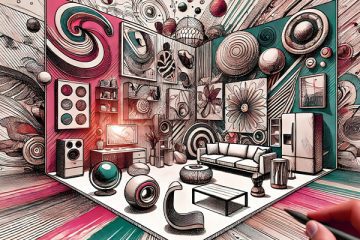

0 Comments